Select from various recording layouts to precisely match the needs of each meeting segment. Opt for a focused full-screen layout when spotlighting a speaker or utilize the gallery view to capture group interactions.
These customizable recording options ensure your final video reflects the dynamics of your meeting, offering a viewing experience that truly resonates with your audience.


Refine your meeting review process by recording each attendee on separate tracks. This feature is crucial for post-meeting analysis, allowing for a detailed examination of each participant's contributions.
For content creators, this capability is especially valuable. It affords the flexibility to feature individual speakers or to blend different viewpoints into a unified narrative, enriching the storytelling aspect.
Benefit from our advanced recording technology that automatically tags and chapters the moments each participant speaks.
This intelligent feature transforms lengthy recordings into an organized, easily navigable library of content. It enables quick access to valuable contributions, facilitating efficient review and follow-up.
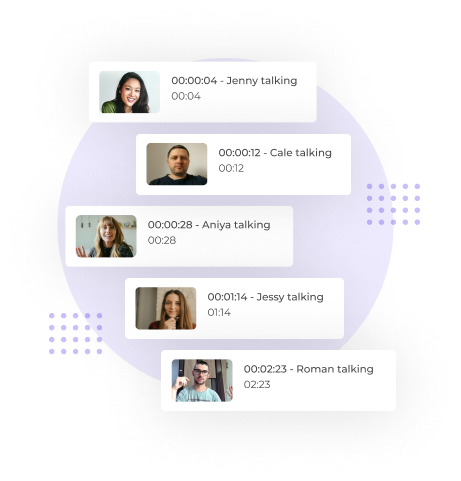

Your Meetings
Capture every nuance of your meeting's audience engagement with our dynamic reaction recording feature.
It provides a vivid playback experience that not only showcases participant responses but also serves as an insightful tool for presenters to assess and enhance their engagement strategies for future sessions.
Use Cases For Smart Recording

Empower Your Sales Team with Smart Recording
The ability to review recorded meetings allows teams to analyze interactions, identify objections, and adapt strategies accordingly, ultimately improving sales outcomes.
It also serves as a powerful training tool for new hires, providing access to real-life client conversations and helping them develop skills faster.
Plus, with Baasi's Smart Recording feature, active speaker information is provided as chapters in the recordings, making it simple to navigate and find the most relevant parts of the discussion.
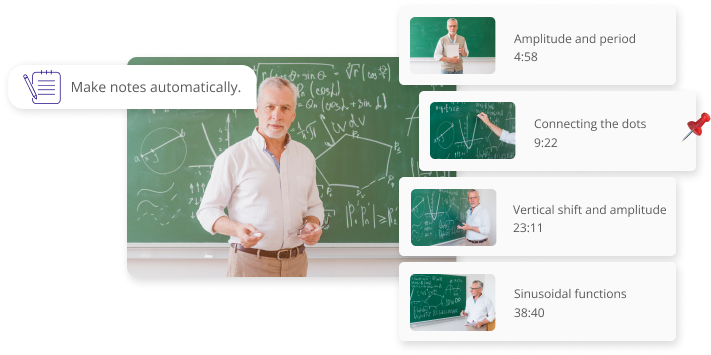
Upgrade Learning with Smart Recording for Education
By automatically capturing and tagging key discussions in lectures, Smart Recording enhances information accessibility and retention.
Students who miss sessions or need to review complex topics can easily catch up, while educators can refine their teaching methods using these recordings.
Institutions can also enhance their digital libraries, ultimately improving educational outcomes.
With active speaker information provided as chapters, students can quickly navigate to the most relevant parts of the lecture, saving time and increasing efficiency.






More Advanced Features
want to record every crucial aspect of your meetings separately with high quality?
Step up your meeting game. Catch every idea, decision, and insight without lifting a pen. Curious to see how it works? Check out our plans and keep the conversations of each participant alive long after the meeting ends.
Request Early Access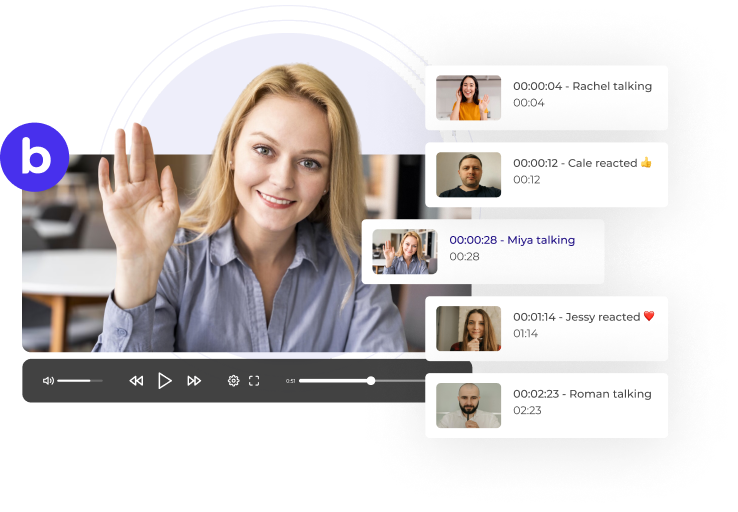
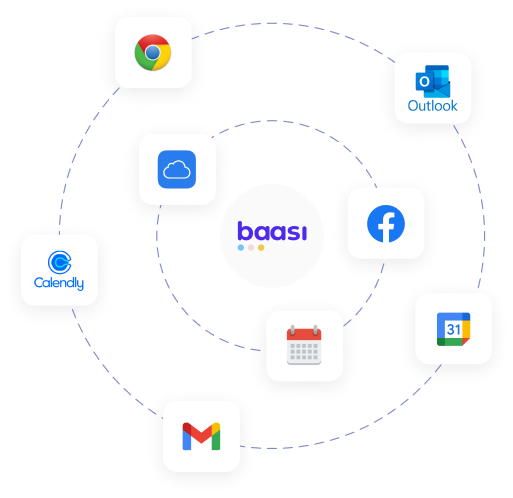
 Whispering
Whispering Advanced Customization
Advanced Customization